
The latest product that we have tried and tested here is the EGO smartphone WiFi socket. This device allows you to control a plug socket remotely using your phone or tablet. Initially I thought the WiFi socket would have pretty basic functionality, but the more the I used it, the more it surprised me with additional features. The EGO WiFI socket is the latest consumer gadget aimed at the Home Automation market, but how good are the actual features and does it deliver what is says on the tin?
What is home automation?
Home automation is the ability to power gadgets and appliances with an app that runs on your existing smart phone, tablet or a purpose built WiFi enabled device. The early technologies in this space focussed very much on one feature, for example powering your light switches or fire alarms, but as the technology has improved more and more comprehensive systems are coming out enabling you to control a number of things, all from your favourite device.
Are Home Automation technologies increasing energy efficiency?
As you can imagine, with more control over your lights, appliances and heating systems, you can be more demand responsive, so that you only use the appliances as and when you need them turning them off when you don’t. In theory then, these controls should allow you to use less energy – but do they work? In this review we are taking a look at the EGO WiFi socket, so read on to learn our thoughts.
The EGO Smart WiFi Socket
The first thing to mention is that the EGO comes in a well designed box, which helps to keep things nice and simple. In an age where technology can often outsmart even the most tech savvy user, keeping things simple appears to be the way forward. The packaging is nice and neat, and the socket safely packaged within.
A great feature of this product is that the installation is incredibly simple, it is simply plugged into the socket and the EGO Smart Wifi Socket itself just has the one button. My first test was to try the EGO Smart Wifi Socket on the lamp in my living room – I just wanted to make it easy for myself to turn this on and off, since the existing switch is in a really uncomfortable position.
Once I plugged the EGO into the socket, I then had to download the EGO app to my iPhone – the app itself is very easy to navigate and it took only a matter of seconds to link up to the home’s WiFi so the app was now in control of my EGO!
Well the first test proved to be a resounding success – I could put my feet up on the couch and turn the light on from my phone. Obviously it was not designed to encourage me to become a Sofa Sloth, but it fulfilled this role rather nicely!
Features of the EGO
The EGO has some fantastic features, which help it to increase comfort and make sure you can monitor and control your electrical usage – further testing revealed all the functions below.
- On/Off: The primary function enables you to turn the EGO off and on while you are out and about, or simply in another room at home and you can’t be bothered to do it manually!
- Now/History: Shows you in real-time the appliance usage as well as past history.
- Carbon Emissions: You can look at how many kgs of CO2 the appliance has emitted by switching to this setting on the app.
- Cost: What if you don’t care about the environment, and are simply more interested in cost? Switch to this mode to see how much the appliance has cost you to run.
- Timer: Set time slots and countdown timers for lights to come on/off to increase security when you are not there; power heaters to ensure you’re house is warm before you come from work, or finally power down the TVs so your kids can get to bed!
- Standby: If you hate your appliances being on standby, set it to standby mode where it learns when electricity is being wasted and switches this off. Note: appliances on standby cost you money.
- Grouping: Want to have a few lights on in the hallway, whilst having your entertainment speakers in the living room at full blast? Simple group the EGOs together and switch more than one appliance on at anytime.
- Comparison: When you have multiple EGOs installed, you can then really start to analyse how you use energy. For example have a look to see, which one appliance guzzles the most electricity and which appliance is the most harmful to mother earth!
So with all of those features, what can it be used for?
What are the EGO’s uses?
So in theory, the EGO can be used with anything that has a plug, but as I soon figured out that in reality it is slightly limited. For example, I thought I could switch the toaster on from my bed in the morning, but obviously you need to pull the leaver down to start it! As well, with my washing machine, you can’t simply flick the switch and it starts, you have to then press the ‘start’ button on the machine itself – therefore it doesn’t quite replace human intervention!
However, these slight downsides are not really limitations. I tried it out on all potential appliances that can be automated – boiled my kettle from my bed, switched off my Infrared Heating Panel on the way home from work and even set the kitchen lamp to come on every-so-often to keep the burglars away! Sounds good doesn’t it…well there’s more, not only does it have the ability to remotely switch on an appliance, but you can also set timers and follow the usage – real time and historical.
If you are wandering if a particular appliance uses up a lot of electricity, then simply plug it into the EGO and have a look to see how much it costs to run per day. If you are worried about how much an appliance consumes when in standby, then the EGO has a standby learning feature, which knows when to switch-off to prevent unnecessary electricity being used up in standby mode.
Can the EGO save money
I have been using it for about two weeks now, and can honestly say that it has saved me quite a bit of money. Obviously not tens of pounds and so the payback may be a couple of years at least, but I have certainly saved a fair bit by switching off my 100W lamp on my way to work (as I forgot when I left) 4 times – (100 Watts for 11 hours = 13p x 4 = 52p) – and have switched off the iron twice (1.2kW for 11 hours = £1.58 x 2 = £3.16). In total £3.68 saving over two weeks, not to be scoffed at all – but it has also saved my flat from burning down so that is obviously a bonus too!
Is it worth buying an EGO Smart WiFi Socket?
So for someone like me who is multitasking all the time and has a tendency to leave things on by accident the whole time, it is a lifesaver and an absolute must. Obviously if you are looking at it as an investment then it might not payback it’s initial cost quickly at all, however the pure enjoyment and the comfort it brings makes it a must-have gadget on ease of use alone. Once you have used one and it works well for you…you’ll want to buy more units. Just to let you know, I have now bought myself 7 and they are working away helping me manage my appliances. The fact you can group different plugs together and the fact the units are incredibly responive really does make the automated home dream much more of a reality!














Nice review. I bought one myself and have it plugged to my reading light behind the sofa. Switching the light on and off used to be a pain because I would have to move the sofa but now I can do it from where ever I am. Also made me realise how much money lights tend to use, so thinking of switching out the 40 watt G9 bulb I have in it to LED, would that be worth it?
This looks awesome! I need this for my flat!