
Use Uswitch Now to save £100’s on your energy bills
I’ve been looking at my energy bills again this month, to make sure I’m not paying too much. I’ve been aware of energy companies changing their tariffs recently (aren’t they always?!) and so I wanted to make sure I don’t pay too much. My neighbour mentioned a website called uSwitch, so I’ve been online and had a good look at the options available to me and I thought I would share this information for this week’s blog.
uSwitch.com markets itself as a free, impartial, online and telephone-based comparison and switching service. They claim to help consumers compare prices on gas, electricity, water, heating cover, home telephone, broadband, digital television, mobile phones and personal finance products including mortgages, credit cards, current accounts and insurance.
It also hosts a range of guides advising the public on how to save money. It also regularly releases research covering technology, the energy market and financial developments.
For this blog, I was mostly interested in seeing whether I could save on my gas, water and electricity bills. So here’s how to do it.
Before you start you are going to need a few bits of information to hand, which can all be found on a recent energy bill or statement.
What you need to use Uswitch
- Your gas & electricity supplier
- The name of the tariff you have for each
- The amount of electricity / gas you use annually (will be on your bill and is in kWh).
STEP 1. Firstly you plug in your postcode and email address (you don’t need to plug in your phone number).
STEP 2: Using your energy bills to help, fill in the 5 or 6 questions they ask about which supplier you are with, whether you are on a dual fuel tariff (i.e. the same supplier for both gas and electricity), how you pay your bills (don’t forget that direct debit is the cheapest way), whether you are on an Economy 7* meter.
STEP 3: Having entered all the information above, you get taken to the next page – a screen print of what it should look like can be seen below.
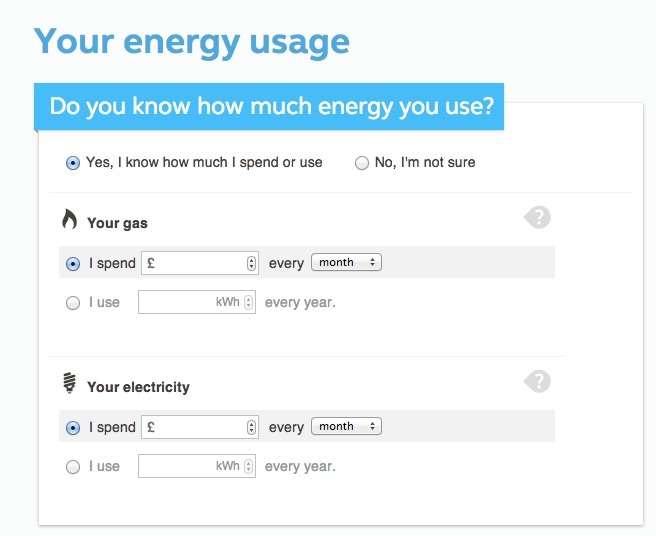 Here you need to enter the amount of kWh or gas or electricity you use (an average home uses about 17,000kWh of gas and 4,800kWh of electricity per year as a really rough guide). Entering these values will ensure you get the most accurate potential energy saving calculation.
Here you need to enter the amount of kWh or gas or electricity you use (an average home uses about 17,000kWh of gas and 4,800kWh of electricity per year as a really rough guide). Entering these values will ensure you get the most accurate potential energy saving calculation.
If you can’t find these numbers anywhere on your bill, you can also enter your monthly, quarterly or annual spend on gas and electricity. This is not quite as accurate as entering the kWh but will still give a good guide to the amount of energy you use.
Uswitch allows you to see cheaper energy deals!
STEP 4: To show you the potential plans to swap to you have to tick the ‘Show plans we can switch you to today’ tickbox, then hit ‘COMPARE’.
STEP 5: On the next page, you will see all the tariffs that exist on the market that allow you to save on your energy bills. Just remember that you can get a variable rate plan or a fixed rate plan. If the energy companies decide to put up energy prices (see why they might here), then if you are on a variable tariff your monthly payments will increase. If you decide to go for a fixed tariff, be sure to take a note of when it is fixed until, since you will want to repeat the process at the end of the fixed contract (i.e. move to the cheapest supplier).
You can get started by putting your postcode below and hitting Compare Now.
So that’s it! Below I want to talk a little about my experience with Uswitch!
My Experience with USwitch
Uswith manages to display all the different tariffs in a really user friendly manner, starting with the one that will save you the most money, and all of these are tailored very specifically to you.
Having gone through the whole process, it showed me that I’m already on the cheapest electricity tariff, so I don’t have any plans to change at the moment. However, I did the same thing for my parents, and managed to knock £700 off their bill per year.
As soon as you select the tariff that you want, the rest is taken care of by uSwitch. There are no messy phone calls with utility companies – it genuinely is a 2 minute job.
Under the new legislation that came into force in February, energy companies have to tell you which is their cheapest option for you. But they are not required to switch you on to it, nor of course do they have to tell you about their competitors. Therefore it is still worth using uswitch to check the other providers (British Gas, E-On, EDF, nPower, Scottish Power and Southern Electric).
I hope this has helped with you also being able to save money on those monthly bills. My fixed energy price rate only lasts until July, so I will re-visit the uswitch website at the end of June and see what is available then. It’s already in the diary!
*What is Economy 7? If you pay two different rates for your electricity, your meter has two sets of dials, normally marked “high” and “low”. Also if your Meter Point Access Number (MPAN) starts with “02” then you have Economy 7.
If you want to go to Uswitch right now (although we will be sad you’re leaving!) click on the link below.
Author: Ed Mottram
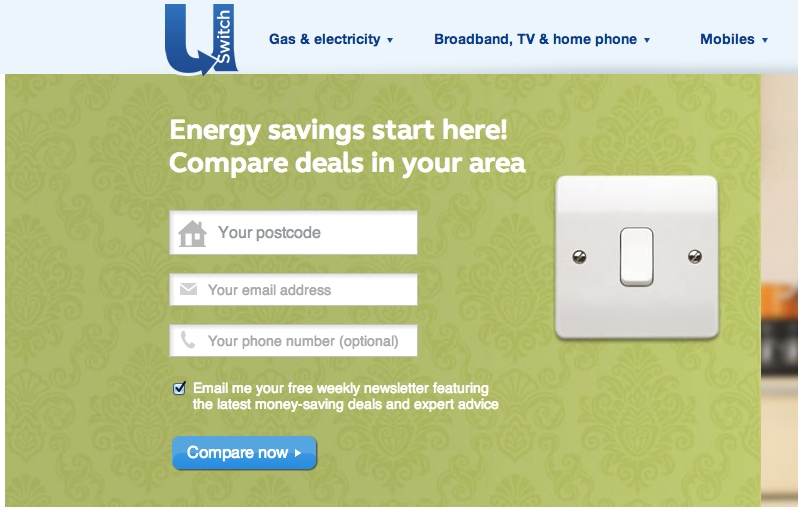








No Comments yet! Be the first one.